Search for a Split Fertilizer Batch to be cloned or reversed by selecting  to locate the Split Batch. Learn more here or perform an active search, find details here.
to locate the Split Batch. Learn more here or perform an active search, find details here.
| Access |
| Grant permission to User Profiles in Access User Profiles > select a User Profile > Security > Fertilizer Blending > Main Menu > Access Split Batches. |
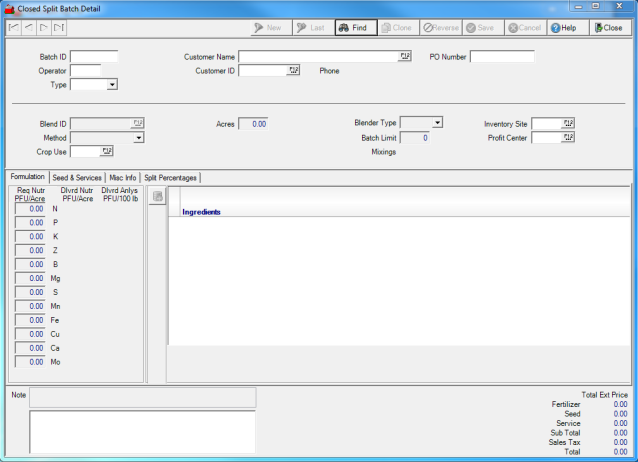
Clone or Reverse a Split Batch
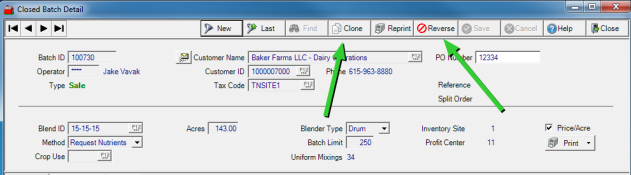
Select Clone to create a copy of the Batch as a new Batch. Clone this batch and then split with up to four other Customer accounts.
Select Reverse to remove a batch from the Customer accounts. From this Batch, the first customer is responsible for 50% of the Fertilizer order and 100% for the Seeds and Chemicals and Services. The second customer is responsible for 50% of the fertilizer.
Access the Split Percentages tab to view the Customer accounts responsible for settling the Batch.
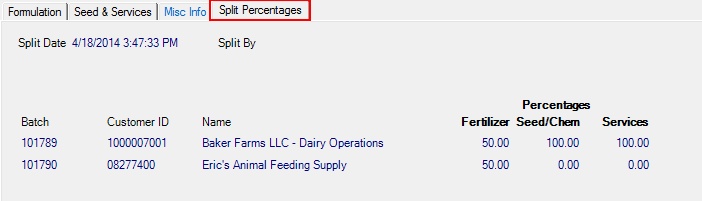
After selecting Reverse, the Reverse Split Batch confirmation screen appears.
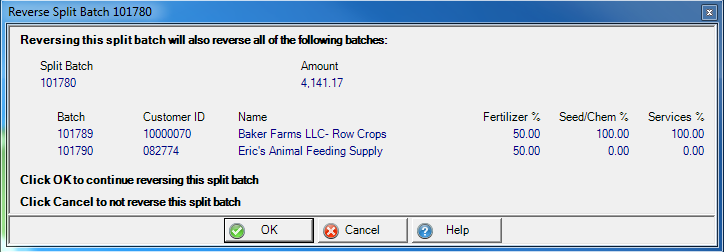
Select OK to confirm Reversal or Cancel to halt the process.